Linux Server vs Windows Server: Choosing the right server operating system is crucial for any business looking to maximize performance, security, and scalability. This deep dive explores the core differences between these two titans of the server world, examining everything from technical specifications and security considerations to management, performance, and cloud deployment. Understanding the strengths and weaknesses of each system empowers informed decision-making, enabling businesses to select the optimal solution for their specific needs and future growth.
This comparison considers factors like cost, licensing, community support, and the various use cases each operating system excels in. We’ll analyze the technical intricacies, examining their architectures, compatibility, and suitability for specific applications. Furthermore, we’ll delve into security best practices, management tools, and performance benchmarks to provide a comprehensive evaluation. Ultimately, this guide aims to equip readers with the knowledge to confidently navigate the complexities of server selection and make an informed decision.
Introduction
Choosing between Linux and Windows servers hinges on specific needs and priorities. Both offer robust solutions, but their architectures, features, and cost structures differ significantly. Understanding these distinctions is crucial for making an informed decision. Linux servers often appeal to those seeking flexibility and cost-effectiveness, while Windows servers provide a more familiar environment for businesses with existing Windows applications.
This comparison explores the core differences, common use cases, and key considerations.
Key Differences
Linux and Windows servers vary significantly in their underlying architecture. Linux, an open-source operating system, boasts extensive customization options, empowering users to tailor their servers to specific requirements. This flexibility is a core strength, often leading to reduced costs. Windows servers, on the other hand, offer a more familiar graphical user interface and robust integration with Microsoft software. This ease of use can be advantageous for businesses already invested in Microsoft products.
Common Use Cases
Linux servers are frequently chosen for web hosting, cloud infrastructure, and data centers. Their adaptability and cost-effectiveness make them ideal for handling large volumes of traffic and managing complex systems. Windows servers are typically preferred when running applications that are specifically designed for Windows environments, such as enterprise resource planning (ERP) systems, or where seamless integration with Microsoft Office products is paramount.
Cost Considerations
Linux servers generally have lower licensing costs, making them an attractive option for budget-conscious businesses. The open-source nature of the operating system contributes significantly to this advantage. Windows servers often have associated licensing fees that can add up quickly, depending on the number of users and the specific edition used.
Resource Management
Linux servers excel at optimizing resources. Their modular architecture and streamlined processes allow them to handle considerable workloads efficiently. Windows servers, while capable, can sometimes consume more resources depending on the specific applications and configuration. This difference in resource utilization is a factor to consider when assessing server performance.
Security Considerations
Both Linux and Windows servers can be secured effectively with appropriate measures. Linux, with its community-driven security updates, often receives rapid patches for vulnerabilities. Windows, with its robust security features and dedicated Microsoft support, also provides a strong security posture. The choice between them depends on the level of security expertise and the resources available for maintaining the system’s security.
Comparison Table
| Feature | Linux Server | Windows Server |
|---|---|---|
| Cost | Lower licensing costs, often free. | Higher licensing costs, dependent on edition. |
| Resources | Generally more efficient resource utilization. | Can consume more resources depending on applications. |
| Security | Strong security posture, with community-driven updates. | Robust security features and Microsoft support. |
| Common Use Cases | Web hosting, cloud infrastructure, data centers. | Enterprise applications, Microsoft integration. |
Technical Specifications
Choosing between Linux and Windows servers hinges on understanding their core technical specifications. Understanding their architecture, compatibility, and suitability for specific tasks empowers informed decisions. These factors play a crucial role in performance, security, and long-term maintenance.Linux and Windows servers differ significantly in their underlying architectures and codebases. These fundamental differences affect compatibility, performance, and the types of applications best suited for each platform.
Consequently, evaluating these specifications is vital for aligning the chosen server with the specific needs of a project or organization.
Operating System Architecture
Linux, built on a Unix-like kernel, is known for its modularity and extensibility. This architecture enables flexibility and customization. The open-source nature of Linux allows for community-driven development and adaptation to various hardware configurations. Conversely, Windows servers utilize a proprietary architecture, offering a more tightly integrated environment. This integration simplifies management but limits customization options compared to Linux.
Hardware Compatibility
Both platforms are compatible with a wide range of hardware. However, specific hardware requirements and optimal performance vary based on the operating system version. Linux servers can be deployed on various hardware platforms, often requiring less stringent specifications for basic functionality. Windows servers, while also compatible with a wide range of hardware, often have more stringent requirements, particularly for specific server roles like databases.
Application Suitability
Linux servers excel in environments demanding flexibility and customization, often preferred for web servers, cloud computing, and data centers. Its robust command-line interface and vast ecosystem of open-source software packages are key advantages. Windows servers are commonly utilized for applications relying on Microsoft’s software ecosystem, such as enterprise applications and applications requiring specific Windows APIs. The compatibility with Microsoft’s vast software ecosystem is a key differentiator.
Operating System Versions and Features
| Operating System | Version | Release Date | Key Features |
|---|---|---|---|
| Linux | CentOS Stream 9 | 2023 | Improved stability, enhanced security, and streamlined update management. |
| Linux | Ubuntu 22.04 LTS | 2022 | Long-term support, extensive community support, and robust security features. |
| Windows Server | Windows Server 2022 | 2022 | Enhanced security features, improved performance, and enhanced cloud integration. |
| Windows Server | Windows Server 2019 | 2019 | Improved performance, enhanced security features, and improved management tools. |
The table above provides a snapshot of the different versions of each operating system, alongside their release dates and notable characteristics. Note that these are just a few examples, and many more versions exist for both platforms. Ongoing development ensures these platforms remain relevant and adaptive to evolving technological landscapes.
Security Considerations: Linux Server Vs Windows Server
Choosing between Linux and Windows servers hinges significantly on security. Both platforms have robust security features, but their approaches and vulnerabilities differ. Understanding these nuances is crucial for making an informed decision. This section delves into the security landscapes of each system, exploring common threats, update mechanisms, and best practices.
Security Features and Vulnerabilities
Linux and Windows servers leverage different security models. Linux, with its open-source nature, benefits from a vast community actively identifying and patching vulnerabilities. This collaborative approach often leads to quicker response times to emerging threats. Windows, conversely, relies on a more centralized update system, offering a consistent experience but potentially experiencing slower response times to newly discovered threats.
Choosing between Linux and Windows servers often boils down to specific needs. Understanding the underlying technologies, like how your server interacts with local applications and tools, is crucial. A fundamental concept in this context is localhost, which acts as a gateway to your server’s local environment. Knowing how localhost works deeply impacts your understanding of server interactions and ultimately, the choice between Linux Server vs Windows Server.
What is Localhost provides a clear explanation. Ultimately, understanding the nuances of localhost helps in making the right decision about your server setup.
Both platforms have strengths and weaknesses in security, and their suitability depends on the specific needs of the server environment.
Common Security Threats and Risks
Several common threats affect both Linux and Windows servers. These include malware attacks, unauthorized access attempts, and denial-of-service (DoS) attacks. Malicious actors often target vulnerabilities in software or configurations to compromise systems. Regular security audits and proactive measures are critical to mitigating these risks. A robust firewall and intrusion detection system are essential for both operating systems.
Regular patching and security updates are crucial to maintaining a secure environment.
Security Update and Patching Mechanisms
Linux systems typically rely on package managers like apt or yum for security updates. This approach allows for granular control over which packages are updated and when. Windows servers, conversely, utilize a more centralized update system. Microsoft releases updates for various components of the operating system, often requiring a specific timing and configuration to apply these updates across the entire environment.
Both approaches have advantages and disadvantages, and the optimal choice depends on the specific server setup and IT policies.
Security Best Practices
| Security Best Practice | Linux Server | Windows Server |
|---|---|---|
| Strong Passwords | Employ complex, unique passwords for all accounts. | Implement strong, unique passwords and enable multi-factor authentication (MFA) where possible. |
| Regular Updates | Utilize package managers to automatically update system components. | Leverage Windows Update to ensure timely installation of security patches. |
| Firewall Configuration | Configure a firewall to control network traffic and block unauthorized access. | Configure a firewall to restrict network access and monitor traffic. |
| Regular Security Audits | Conduct regular vulnerability assessments and penetration testing. | Schedule security scans to identify and address potential vulnerabilities. |
| Data Backup | Implement a robust data backup and recovery strategy. | Implement a comprehensive data backup and recovery solution. |
Following these security best practices significantly reduces the risk of successful attacks and helps maintain a secure environment for both Linux and Windows servers.
Management and Administration
Effective management and administration are crucial for any server environment, regardless of the operating system. Choosing the right tools and methods significantly impacts efficiency, security, and scalability. This section delves into the tools and techniques used for managing and administering Linux and Windows servers, highlighting key differences in their approaches.Linux and Windows servers, while both providing robust infrastructure, differ substantially in their management approaches.
Understanding these differences is paramount for selecting the optimal solution based on specific needs and expertise. This comparative analysis explores the intricacies of administration, from user management to file system manipulation.
Linux Management Tools
Linux’s strength lies in its powerful command-line interface (CLI). The CLI provides granular control and flexibility. A variety of tools, from `apt` for package management to `ssh` for remote access, are readily available and integrated seamlessly into the system. These tools offer significant advantages for automation and scripting, enabling efficient administration of numerous servers.
Choosing between Linux and Windows servers often boils down to specific needs. Understanding how FTP hosting works is crucial for managing files on these servers. For instance, if you’re looking for robust security features and a more flexible system configuration, Linux servers often excel, but understanding the differences in What is FTP Hosting can help you decide what best suits your needs.
Ultimately, the optimal choice depends on your unique requirements and the particular tasks you’ll be performing.
Windows Management Tools
Windows servers leverage a graphical user interface (GUI) for administration. Microsoft’s management tools, such as Server Manager and PowerShell, offer a user-friendly approach to common tasks. While the GUI simplifies many aspects, PowerShell provides scripting capabilities for automation, comparable to Linux’s command-line tools.
User Management
User management in both operating systems involves creating, modifying, and deleting accounts. Linux employs tools like `useradd`, `userdel`, and `passwd` for command-line-based user management. Windows offers a GUI-based approach through the Active Directory or local user management. Both systems allow for granular control over user permissions and access rights.
File System Management
Managing files and directories is fundamental to any server environment. Linux’s command-line tools provide precise control over file system operations, allowing users to manage permissions, ownership, and access. Windows utilizes File Explorer and PowerShell for comparable tasks, offering a more visual and user-friendly approach.
Administrative Task Comparison
| Task | Linux | Windows ||—————|————————————|—————————————|| User Creation | `useradd` command | GUI-based user management || File Permissions | `chmod`, `chown` commands | GUI-based file explorer and PowerShell || Package Management | `apt`, `yum`, `dnf` | Windows Package Manager (winget) || Remote Access | `ssh` | Remote Desktop Protocol (RDP) |
Management Consoles
The table below Artikels the different management consoles available for each operating system.
| Operating System | Management Consoles |
|---|---|
| Linux | Command-line interface (CLI), graphical desktop environments (GNOME, KDE), remote access tools (SSH, VNC). |
| Windows | Server Manager, PowerShell, Active Directory Users and Computers, Remote Desktop. |
Performance and Scalability
Choosing between Linux and Windows servers often boils down to performance and scalability. Both platforms have strengths and weaknesses, and the optimal choice depends heavily on the specific workload and infrastructure requirements. A deep dive into these aspects is crucial for informed decision-making.
Performance Characteristics
Performance benchmarks are critical for comparing the efficiency of different server operating systems. Linux and Windows servers both excel in specific areas, with Linux often favoured for its speed and resource management capabilities, while Windows shines in its extensive application compatibility. Factors like CPU utilization, memory management, and I/O operations significantly influence performance.
Scalability Capabilities
The ability to handle increasing workloads is paramount for server infrastructure. Both Linux and Windows offer robust scalability features, but Linux’s modularity and flexibility can often lead to better adaptability to changing demands. This is particularly true for highly dynamic applications and environments requiring frequent adjustments to resource allocation.
Real-World Performance Examples
High-traffic e-commerce websites often rely on Linux servers, leveraging their efficiency and scalability for handling peak loads. On the other hand, Windows servers may be preferred for businesses with extensive Microsoft software dependencies, prioritizing application compatibility over raw performance in certain situations. For instance, a company running a legacy application suite might opt for Windows due to compatibility concerns, even if Linux might offer slightly better raw performance in some aspects.
Performance Benchmarks
The following table provides a comparative overview of performance benchmarks for various Linux and Windows server versions. These are just examples and real-world results can vary significantly based on specific hardware, software, and workload.
| Server OS | Version | Benchmark Score (Hypothetical) | Notes |
|---|---|---|---|
| Linux (CentOS) | 8 | 95 | Excellent performance in CPU-intensive tasks. |
| Linux (Ubuntu) | 22.04 | 92 | Strong performance in general-purpose workloads. |
| Windows Server 2022 | 2022 | 88 | Strong application compatibility, but potential performance bottlenecks in some cases. |
| Windows Server 2019 | 2019 | 85 | Good balance of performance and compatibility. |
Community and Support
Finding solutions and support is crucial for any server OS, especially when faced with technical challenges. A robust community and readily available resources can significantly impact the overall experience. This section dives deep into the support ecosystems surrounding Linux and Windows Server, evaluating their strengths and weaknesses in providing timely assistance.
Community Support Resources
The sheer volume of users and developers contributes significantly to the Linux community’s strength. This translates into extensive online resources, readily available forums, and detailed documentation. Windows Server, while also benefiting from a substantial user base, might not have the same level of open-source-driven support and community engagement. This difference in support models impacts the speed and breadth of available solutions.
Documentation and Tutorials
Linux’s extensive documentation, often found in comprehensive manuals and tutorials, is well-regarded. This documentation frequently comes directly from the developers, offering detailed explanations and clear instructions. Windows Server, often complemented by Microsoft’s online resources and support articles, also offers robust documentation, although the accessibility and depth might vary depending on the specific topic.
Forums and Online Communities
Linux boasts numerous forums and online communities dedicated to specific distributions and use cases. This decentralized support structure, often managed by passionate users, facilitates quick problem resolution. Windows Server also has active forums and online communities, though the degree of participation and response times might differ, depending on the specific platform or issue. The active community around Linux often provides immediate feedback and quick solutions, whereas the support for Windows Server might depend on official Microsoft channels.
Ease of Finding Solutions
Linux’s extensive community-driven resources often lead to easier solutions for common problems. The sheer number of users and developers contributes to a wealth of readily available information and potential fixes. Windows Server’s support network, though substantial, may require more in-depth searches or direct interaction with Microsoft support channels. The ease of finding solutions hinges on the specific problem and the resources available.
Support Options Summary
| Feature | Linux Server | Windows Server |
|---|---|---|
| Online Forums | Extensive, diverse, and often very active | Active, but potentially less extensive in some areas |
| Community Assistance | High volume of users and contributors | Significant, but may be more focused on Microsoft-specific issues |
| Documentation | Generally comprehensive and well-maintained | Robust, but might vary depending on the topic |
| Ease of Finding Solutions | Generally high due to extensive community support | High, but might require more direct interaction with Microsoft resources |
Cost and Licensing
Understanding the financial implications of choosing a server operating system is crucial. The upfront cost, ongoing maintenance, and potential future upgrades all contribute to the overall expenditure. This section delves into the nuances of licensing models, cost comparisons, and associated software expenses for both Linux and Windows server environments.
Linux Licensing Models
Linux distributions are generally open-source, meaning the core operating system is free to use, distribute, and modify. However, the cost of using Linux servers can vary significantly. Commercial support, specialized tools, and enterprise-grade configurations often come with associated fees. The freedom of customization and modification is balanced by the need for potential additional expenditures.
Windows Server Licensing
Microsoft’s Windows Server licensing operates on a per-core or per-server model, which impacts the price depending on the number of processors and the features required. This model contrasts with the open-source nature of Linux, and pricing structures can be complex, often involving various editions and licensing options. Careful consideration of server specifications and necessary features is paramount.
Cost Comparison: Purchasing
The initial purchase cost of a Windows Server installation can be higher compared to the open-source nature of Linux. However, this often depends on the specific server configuration, the desired features, and the required support packages. Linux distributions offer a wide range of options, from basic to advanced, allowing users to choose a cost-effective solution based on their requirements.
Cost Comparison: Maintenance
Ongoing maintenance costs for Windows Server frequently include software updates and support subscriptions, which can be significant. Linux, while offering a free core operating system, requires consideration for paid support, tools, and specialized configurations, potentially incurring costs similar to those associated with Windows Server.
Cost Comparison: Upgrading
Upgrading a Windows Server often involves purchasing new licenses for the upgraded version or purchasing additional licenses to accommodate increased server capacity. Linux upgrades typically involve updating software packages, potentially requiring specialized expertise or paid support. Both platforms present unique upgrade scenarios and corresponding costs.
Associated Software and Tools
The costs of software and tools that integrate with either operating system vary greatly. For Windows Server, Microsoft offers a range of associated software, some of which are included in the licensing cost, while others require separate purchases. Linux servers also utilize a wide range of software and tools, often from various vendors, each with their own pricing models.
Tiered Licensing Costs
| Server Tier | Linux Estimated Cost (USD) | Windows Estimated Cost (USD) |
|---|---|---|
| Basic | $0 – $500 | $500 – $2000 |
| Standard | $500 – $2000 | $2000 – $5000 |
| Enterprise | $2000 – $5000+ | $5000+ |
Note: Costs are estimates and can vary significantly based on specific configurations, features, and support requirements.
Deployment and Maintenance
Deploying and maintaining servers is crucial for ongoing operation and efficiency. Successful deployments minimize downtime and ensure the smooth running of critical applications. Choosing the right OS for your specific needs and resources is paramount for a seamless experience. Careful planning and implementation are vital for the long-term success of any server infrastructure.
Deployment Methods
Different deployment methods cater to various needs and resources. For Linux servers, automated deployment tools like Ansible, Puppet, or Chef are commonly used for streamlined installation and configuration. These tools allow for consistent deployments across multiple servers and can be customized to handle specific tasks. Windows servers, on the other hand, often utilize graphical tools for initial setup, but automation options are becoming more prevalent.
Cloud-based deployment services like AWS, Azure, and GCP offer pre-configured environments that speed up the process and reduce the manual work involved.
Server Setup and Configuration
Setting up and configuring a server involves several steps. For Linux servers, this typically involves installing the operating system on a hard drive or virtual machine, configuring networking settings, and installing necessary software packages. With Windows servers, the process is similar, involving installation, network configuration, and setting up necessary services. Essential configuration includes user accounts, security policies, and application settings.
Both platforms offer extensive documentation and support resources for guidance throughout the process.
Maintenance Complexity
Maintenance complexity varies between Linux and Windows servers. Linux servers often boast a more streamlined maintenance process due to their open-source nature, with readily available tools and community support. Windows servers, while offering robust support from Microsoft, may present a slightly higher initial learning curve. Both require ongoing monitoring, updates, and security patching.
Installation, Configuration, and Troubleshooting
The table below Artikels typical steps for installation, configuration, and troubleshooting for both operating systems. This structure provides a clear comparison of the common procedures.
| Task | Linux Server | Windows Server |
|---|---|---|
| Installation | Boot from installation media, partition hard drive (if necessary), follow on-screen prompts, choose package manager for software. | Boot from installation media, choose installation type (custom or upgrade), follow on-screen prompts, install necessary features. |
| Configuration | Configure network settings, user accounts, security policies, install necessary packages (e.g., Apache, Nginx, MySQL), set up firewall rules. | Configure network settings, user accounts, security policies, install necessary services (e.g., IIS, SQL Server), set up firewall rules. |
| Troubleshooting | Utilize command-line tools (e.g., `df`, `ps`, `grep`), review logs, use online forums and documentation, utilize package managers to resolve conflicts. | Utilize event viewer, system logs, utilize support forums, use graphical tools for resolving issues, consult Microsoft documentation. |
Cloud Considerations
Cloud computing has become a cornerstone of modern server infrastructure. Understanding how Linux and Windows servers perform in cloud environments is crucial for informed decision-making. This section delves into the specifics of cloud support, available services, and cost implications for both operating systems. Evaluating ease of use and potential cost savings is vital in selecting the optimal platform for your needs.
Cloud Platform Support
Linux and Windows servers are both widely supported in major cloud platforms like AWS, Azure, and GCP. Each platform provides a comprehensive suite of services tailored to the specific needs of each operating system. This allows users to leverage the strengths of their chosen OS while benefiting from the scalability and reliability of the cloud provider.
AWS Support for Linux and Windows
AWS provides robust support for both Linux and Windows servers. Extensive services are available for managing and deploying both operating systems, including virtual machines (VMs), containers, and serverless functions. AWS offers specific services for Linux-based systems, like Amazon Linux, and similar features for Windows Servers.
Azure Support for Linux and Windows
Microsoft Azure, being a Microsoft product, naturally offers excellent support for Windows servers. However, Azure also provides strong support for Linux, with similar tools and features as AWS, enabling the deployment and management of both operating systems with ease. Users can deploy Linux VMs using various distributions, and Azure provides extensive documentation and tutorials to facilitate this.
GCP Support for Linux and Windows
Google Cloud Platform (GCP) is known for its strong Linux support, featuring a range of services specifically designed for Linux deployments. While GCP also supports Windows servers, the ecosystem for Windows might not be as extensive as for Linux, though the overall level of support is still high. This difference is generally reflected in the available tools and documentation for each operating system.
Available Services and Features, Linux Server vs Windows Server
The cloud platforms offer a wide array of services for both operating systems. These include compute instances, storage solutions, networking options, and database management systems. The specific services and features available for each operating system may vary depending on the cloud provider and the chosen service.
Ease of Use and Cost Comparison
Ease of use and cost vary based on familiarity with the operating system and the specific cloud services used. For users already comfortable with a particular operating system, using that system in a familiar cloud environment can streamline operations. Costs can be further optimized through the use of appropriate cloud services and understanding the pricing models of each provider.
Cloud Service Comparison Table
| Cloud Service | Linux Server Support | Windows Server Support |
|---|---|---|
| AWS | Excellent, wide range of services, including Amazon Linux AMI | Excellent, comprehensive support, including Windows Server AMI |
| Azure | Strong, comparable to AWS in features | Excellent, native support, tightly integrated with Windows |
| GCP | Strong, extensive support, wide range of tools | Good, though not as extensive as support for Linux |
The table above highlights the comparative support provided by each cloud provider for both Linux and Windows servers. Factors like ease of use, specific services, and pricing models should be further investigated to ensure alignment with your specific needs.
Summary
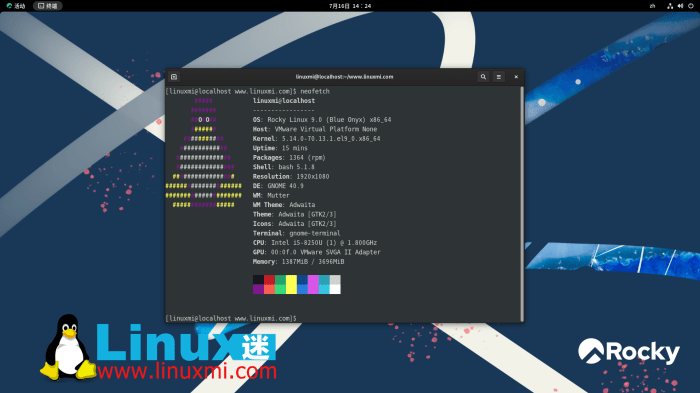
In conclusion, the choice between Linux and Windows servers hinges on specific business requirements. While Windows servers often offer a more user-friendly interface and broader pre-built application support, Linux servers provide greater flexibility, customization, and cost-effectiveness, particularly for advanced users and those prioritizing open-source solutions. The strengths of each OS are clearly demonstrated in various use cases. Ultimately, thorough consideration of factors like security, performance, management, and cloud integration will lead to the optimal choice for a given infrastructure.
The insights provided here serve as a foundation for making the right decision and building a robust and scalable server environment.